TFT MTK Tool Latest Version Without Dongle Free Download
TFT MTK Tool Latest Version Without Dongle Free Download
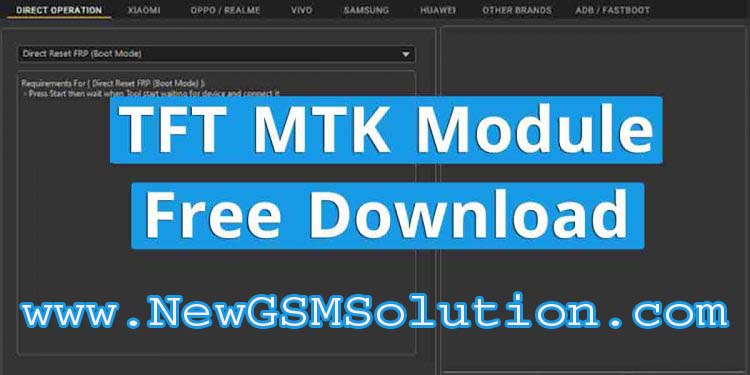
Features TFT MTK Module:
Flashing MTK Devices
Remove user locks
Erase FRP New Method
Erase FRP OLD Method
Huawei ID Remove
Format Misc
MTK FRP Samsung
MTK Factory Reset
Erase FRP MTK Devices
Erase FRP QLM Devices
Unlock / Relock Bootloader
Demo Remove Oppo/ Vivo
Erase NV Baseband – New
Disable SLA MTK Devices.
Supported Brands:-
Samsung
OPPO
VIVO
Xiaomi
Tecno
Huawei
Nokia
Vsmart
LG
Lenovo
Support Latest MTK Devices.
TFT MTK Tool Latest Repack Version Without Dongle Free Download
Oppo / Realme
A12 -CPH2077 / CPH2083
A11K -CPH2077 / CPH2083
A5s -CPH1909 / CPH1912
A16 -CPH2269
A1k -CPH1923
A15 -CPH2185
A15s -CPH2179
Reno Lite -PCAT10 / PCAM10
Reno3 -CPH2043
Reno Z -CPH1979
Reno2 Z -CPH1945 /CPH1951 /PCKM80
Reno4 SE -PEAM00 /PEAT00
Reno5 Pro 5G -CPH2201
CPH2205
CPH2217
CPH2211
Reno6 Z 5G -CPH2237
Reno6 5G -CPH2251 /PEQM00
TFT MTK Tool La
VIVO
S1
Y1s
Y3
Y33s
Y12
Y12s
Y15
Y15s
Y20 (2021)
Y20G
Y21 (2021)
Y83
Y90
Y91i
Y91
Y91C
Y93s
Samsung
A103F
A013G
A022F
A037M
A107F
A107M
A125F
A215U
A225F
A226G
A315F
A315G
A325F
A325M
A325B
A415F
A013F
M017F
M013F
Huawei
Huawei Y6 Pro
Y6 2019
Y3 2017
Y5 2019
Honor 8A
Enjoy 6
Honor 7S
9A
9s
Y6P
Y9A
Y5 Prime (2018)
Enjoy 9E
X20 SE
Enjoy 20 Plus 5G
20s / Maimang 9 5G
Z 5G
30 Lite | 30 Youth 5G
Play4 5G
X10 Max 5G
Nova 8 SE 5G
Honor 50 SE
Play 5
Nova 7 SE 5G
Enjoy 20 5G
9S
X20 SE
MatePad T8
9A
10E
8S / Pro
Enjoy 20 Pro | Changxiang 20 Pro 5G
Honor Play 5T Active
Y5 2019
8S
V40 5G
8S
nova Y60
Play 7
6C Pro
V9 Play
50se
V9 Play
Pad 7 4G LTE
Download Link: HERE
Your File Password: NewGSMSolution.com
File Version & Size : 2.1 | 21.1MB
File type: compressed/Zip & RAR (Use 7zip or WINRAR to unzip file)
Support OS: All Windows (32-64Bit)
Upload By: Ghulam Sarwar
Virus Status: 100% Safe Scanned By Avast Antivirus




